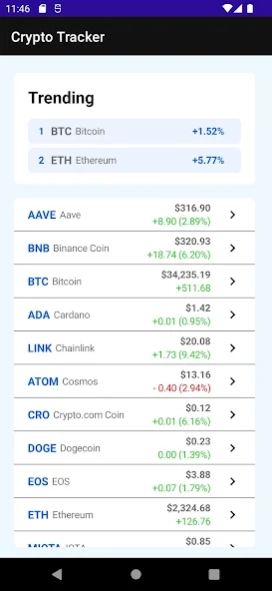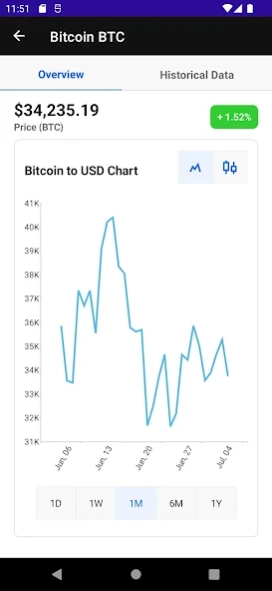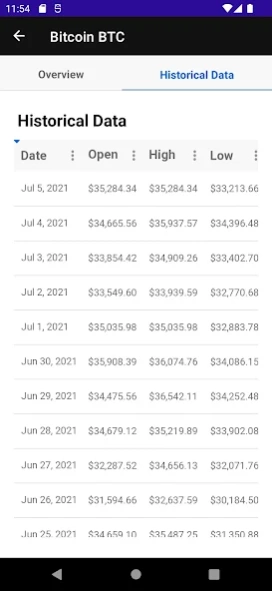Telerik .NET MAUI CryptoTrack 1.0.3
Free Version
Publisher Description
Telerik .NET MAUI CryptoTrack - Real time crypto tracker app built with the Telerik UI for .NET MAUI controls
Telerik UI for .NET MAUI CryptoTrack is a real time crypto tracker application built with the Telerik UI for .NET MAUI controls, showcasing changes in cryptocurrency prices.
Telerik UI for .NET MAUI is a library of native and customisable UI components for building native cross-platform mobile and desktop applications with C# and XAML. This UI suite allows you to target Android, iOS, macOS, and Windows from a single shared codebase. In this demo, you can see in action many of the .NET MAUI controls in the library, including the ListView, Charts and TabView.
Telerik UI for .NET MAUI components featured in this app:
.NET MAUI DATAGRID
The .NET MAUI DataGrid is a powerful control that allows you to easily visualize and edit tabular represented data in your .NET MAUI applications. The control can be populated from various data sources and includes out-of-the-box support for operations like sorting, filtering and grouping and editing and more. Some of the powerful DataGrid features include UI Virtualization and smooth performance when loading large data sets, editing, filtering, grouping and sorting, single and multiple selection a built-in styling mechanism for customising the look of the control and its items and more.
Visit the .NET MAUI DataGrid marketing overview: https://www.telerik.com/maui-ui/datagrid
Visit the .NET MAUI DataGrid docs: https://docs.telerik.com/devtools/maui/controls/datagrid/datagrid-overview
.NET MAUI TABVIEW
A flexible navigation control that allows you to build tabbed interfaces. Each TabView item has an associated content displayed on selection. The control is fully customisable and comes with rich functionality, including item selection, tabs and header customisation, templates and a flexible styling API.
Visit the .NET MAUI TabView marketing overview: https://www.telerik.com/maui-ui/tabview
Visit the .NET MAUI TabView docs: https://docs.telerik.com/devtools/maui/controls/tabview/getting-started
.NET MAUI LISTVIEW
This virtualizing list component provides the most popular features associated with scenarios where a list of items is used. It comes packed with features for any scenario, from grouping, sorting and filtering to selection and gestures support.
Visit the .NET MAUI ListView marketing overview: https://www.telerik.com/maui-ui/listview
Visit the .NET MAUI ListView docs: https://docs.telerik.com/devtools/maui/controls/listview/listview-overview
.NET MAUI CHART
Feature-rich, intuitive, and easy to use data-visualization controls, the .NET MAUI Chart library capitalizes all the innate benefits of the native UI. It exposes its objects and properties in C#, allowing for no-compromise customisation and flexibility. Available charts include: Area Chart, Bar Chart, Line Chart, Pie Chart, Financial Charts, ScatterArea, ScatterPoint, ScatterSpline and ScatterSplineArea Charts, as well as Spline and SplineArea Charts.
Visit the .NET MAUI Chart marketing overview: https://www.telerik.com/maui-ui/chart
Visit the .NET MAUI Chart docs: https://docs.telerik.com/devtools/maui/controls/chart/chart-overview
About Telerik .NET MAUI CryptoTrack
Telerik .NET MAUI CryptoTrack is a free app for Android published in the Components & Libraries list of apps, part of Development.
The company that develops Telerik .NET MAUI CryptoTrack is Telerik. The latest version released by its developer is 1.0.3.
To install Telerik .NET MAUI CryptoTrack on your Android device, just click the green Continue To App button above to start the installation process. The app is listed on our website since 2022-05-20 and was downloaded 1 times. We have already checked if the download link is safe, however for your own protection we recommend that you scan the downloaded app with your antivirus. Your antivirus may detect the Telerik .NET MAUI CryptoTrack as malware as malware if the download link to com.telerik.CryptoTracker is broken.
How to install Telerik .NET MAUI CryptoTrack on your Android device:
- Click on the Continue To App button on our website. This will redirect you to Google Play.
- Once the Telerik .NET MAUI CryptoTrack is shown in the Google Play listing of your Android device, you can start its download and installation. Tap on the Install button located below the search bar and to the right of the app icon.
- A pop-up window with the permissions required by Telerik .NET MAUI CryptoTrack will be shown. Click on Accept to continue the process.
- Telerik .NET MAUI CryptoTrack will be downloaded onto your device, displaying a progress. Once the download completes, the installation will start and you'll get a notification after the installation is finished.